
The Dana Library at the University of Vermont provides library resear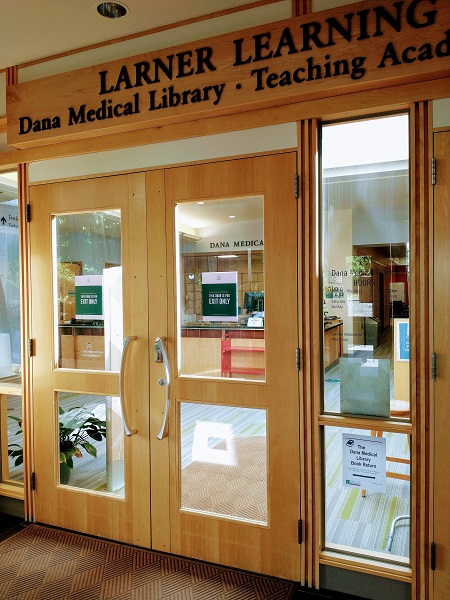 ch and education services in support of programs at the University of Vermont, and especially patrons affiliated with the UVM College of Nursing & Health Sciences, Larner College of Medicine, and University of Vermont Medical Center.
ch and education services in support of programs at the University of Vermont, and especially patrons affiliated with the UVM College of Nursing & Health Sciences, Larner College of Medicine, and University of Vermont Medical Center.
Welcome to the Dana Library.
In order to get access to library resources from your home or off campus, you will need to log in using your UVM NetID.
All UVM students, faculty and staff are assigned an UVM NetID (Network ID).
![]() If you need help finding your NetID or changing your password, this guide will help.
If you need help finding your NetID or changing your password, this guide will help.
Physicians who teach UVM students at clinical sites are entitled to Clinical Faculty status and rank. As a UVM faculty member, you are also entitled to a NetID. You must have completed the faculty appointment paperwork and submitted it through your College of Medicine Department to have access to the UVM network.
You will need your NetID to access many of the electronic resources (ebooks, journals and databases) listed in the Research Tools tab of this guide. Most people, most of the time, will not need to do anything special. Simply access library resources through the Dana Health Sciences Library website: https://dana.uvm.edu. Ebooks, journals and databases that require credentials will prompt you with the standard UVM NetID login page.
UVMMC Employees also have access to the Research Tools described in this guide. See our Options for UVMMC Employees.